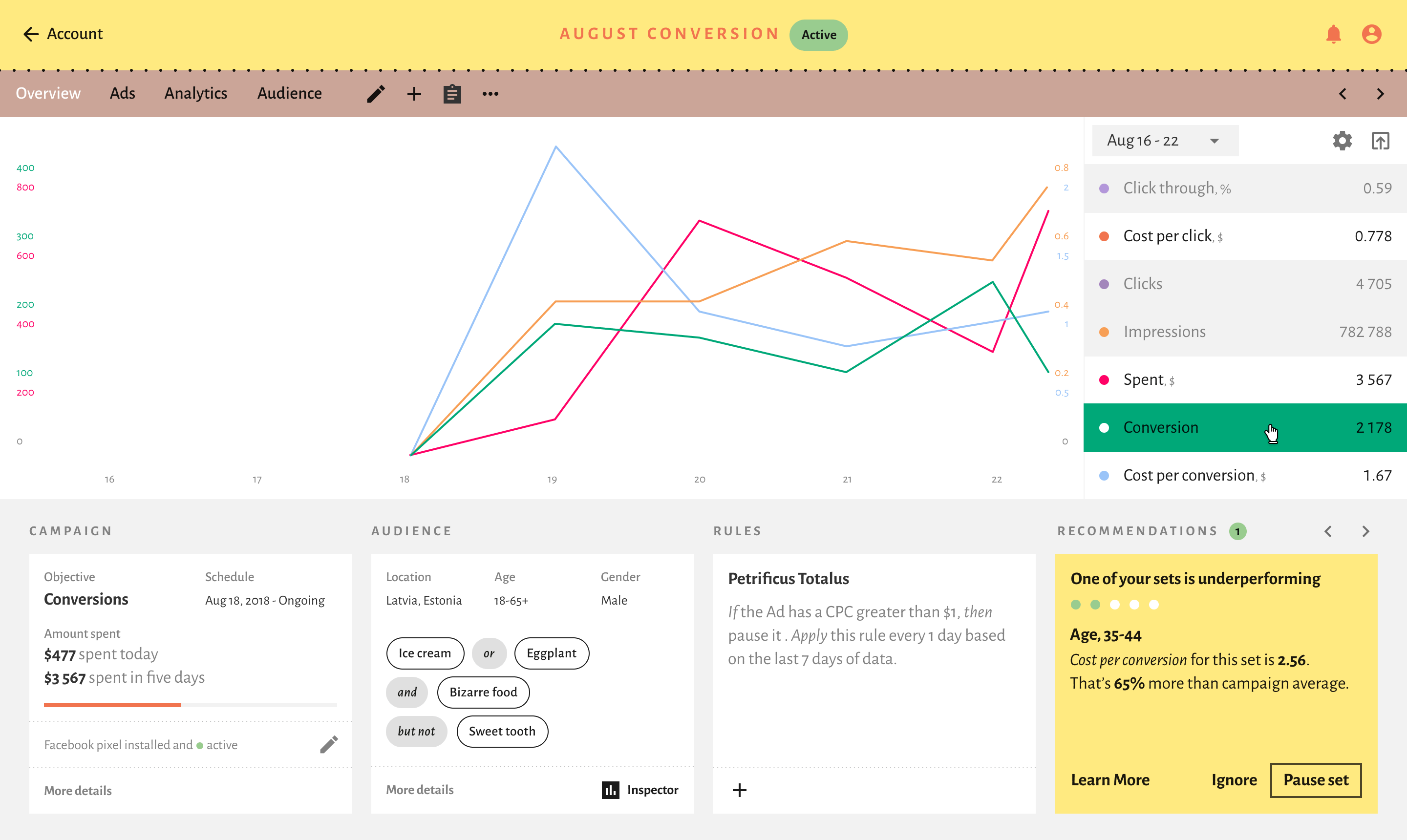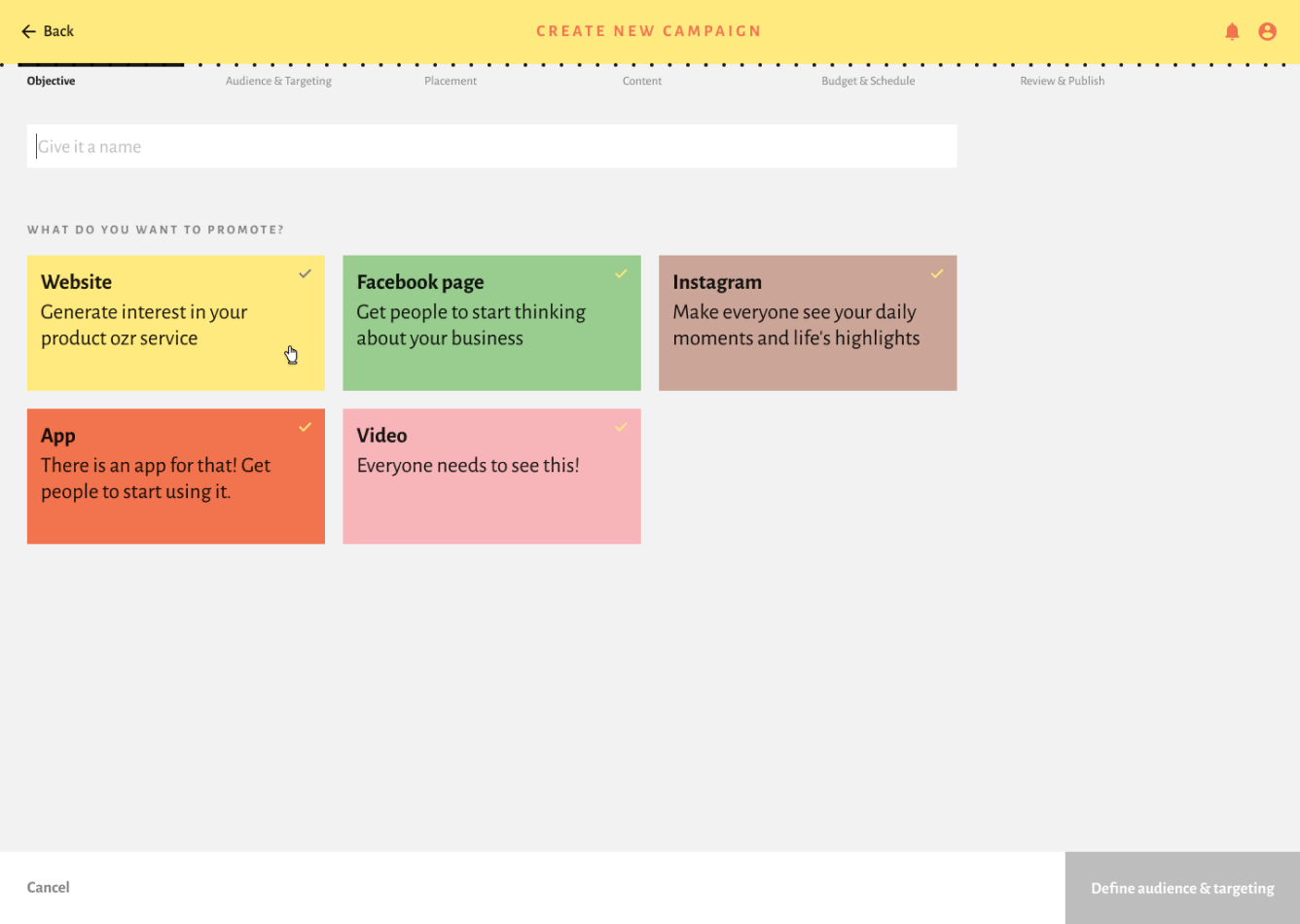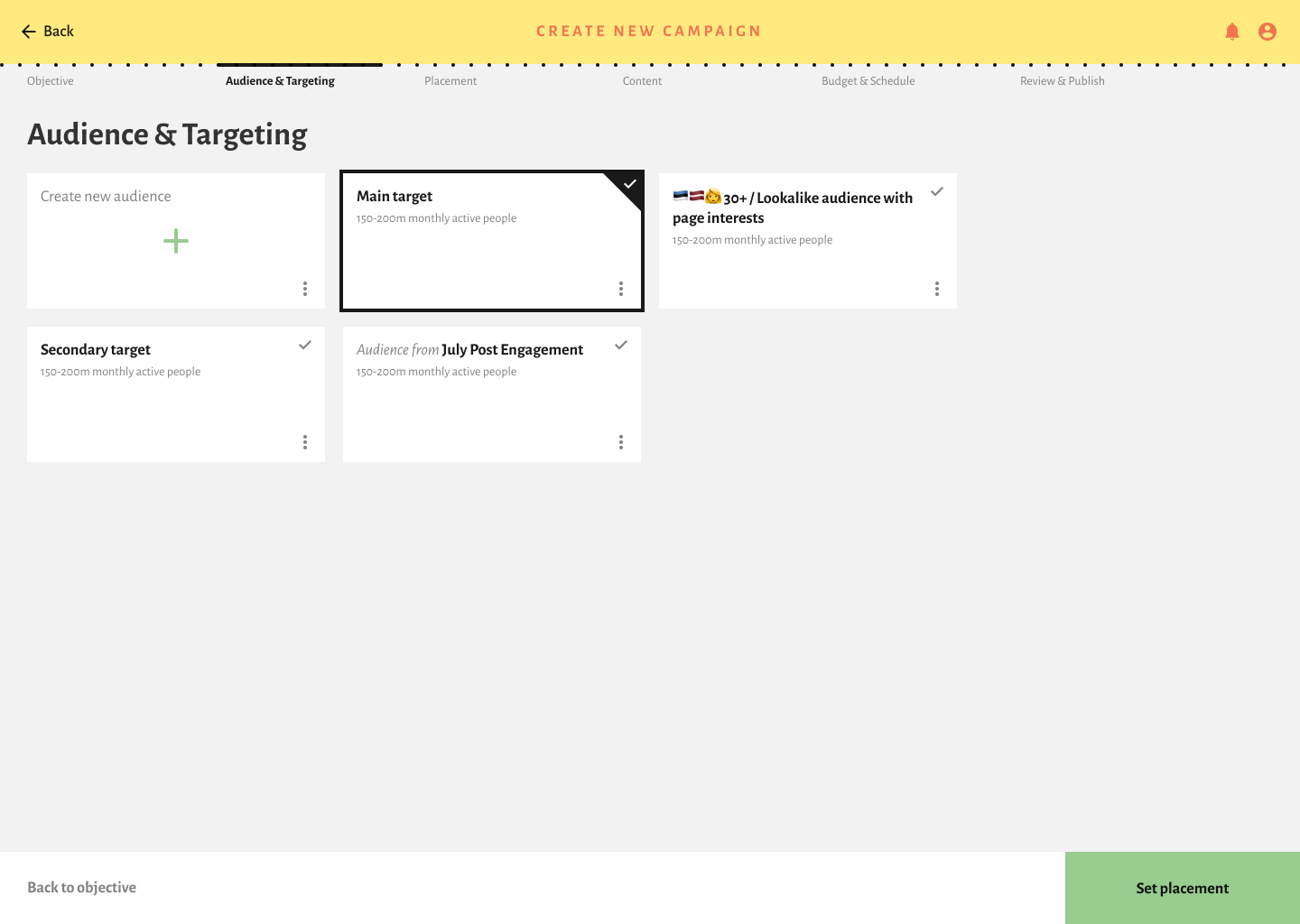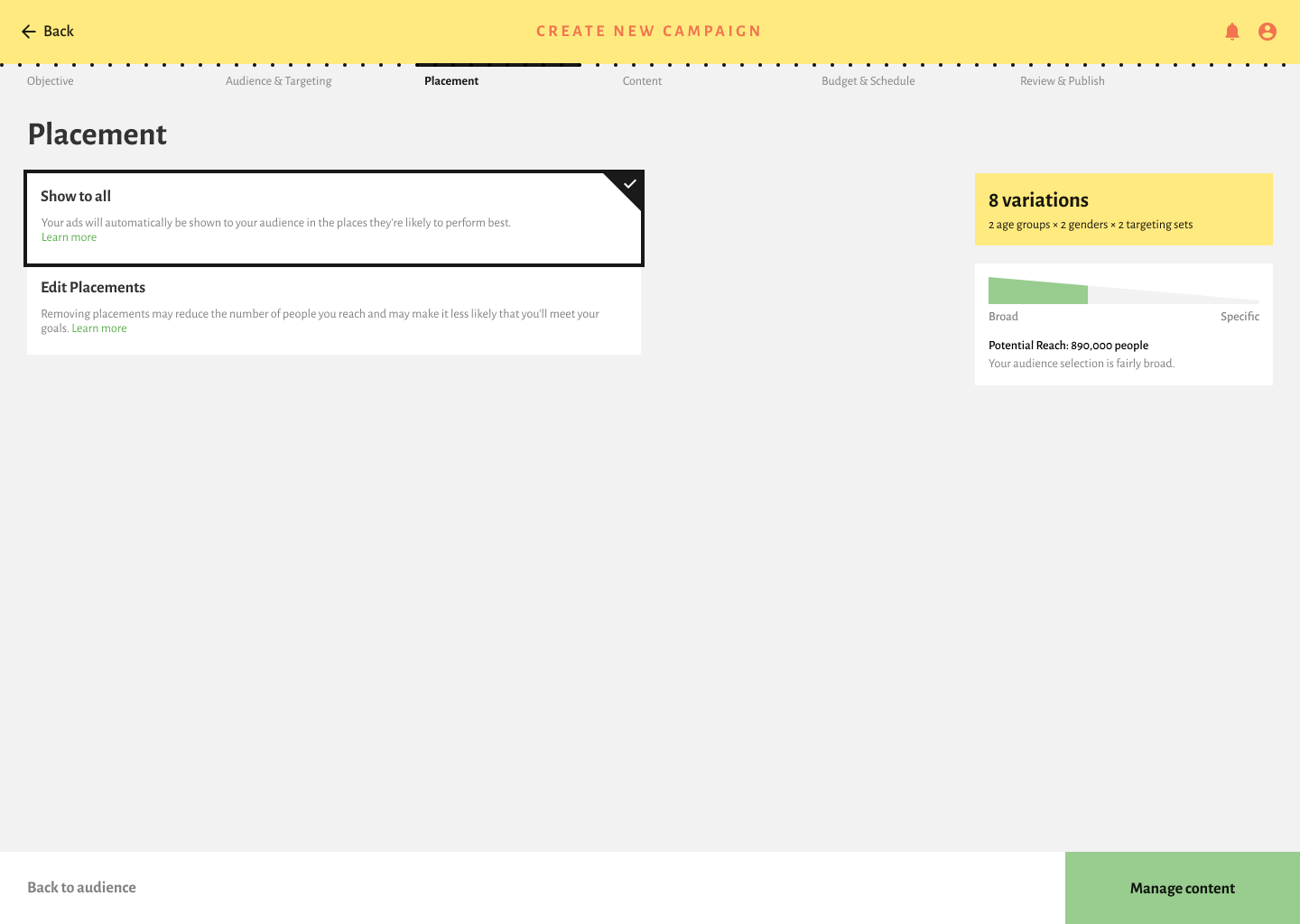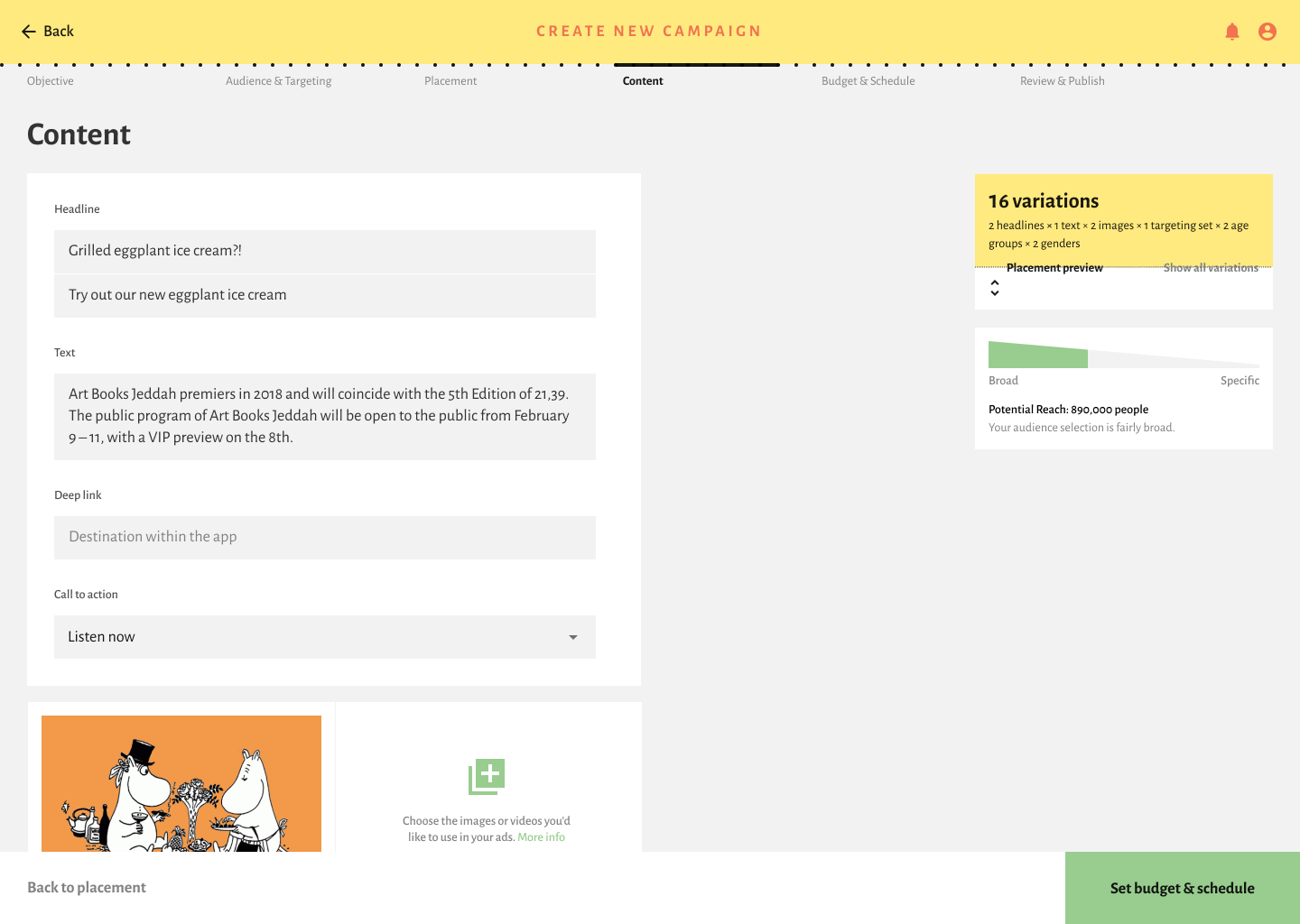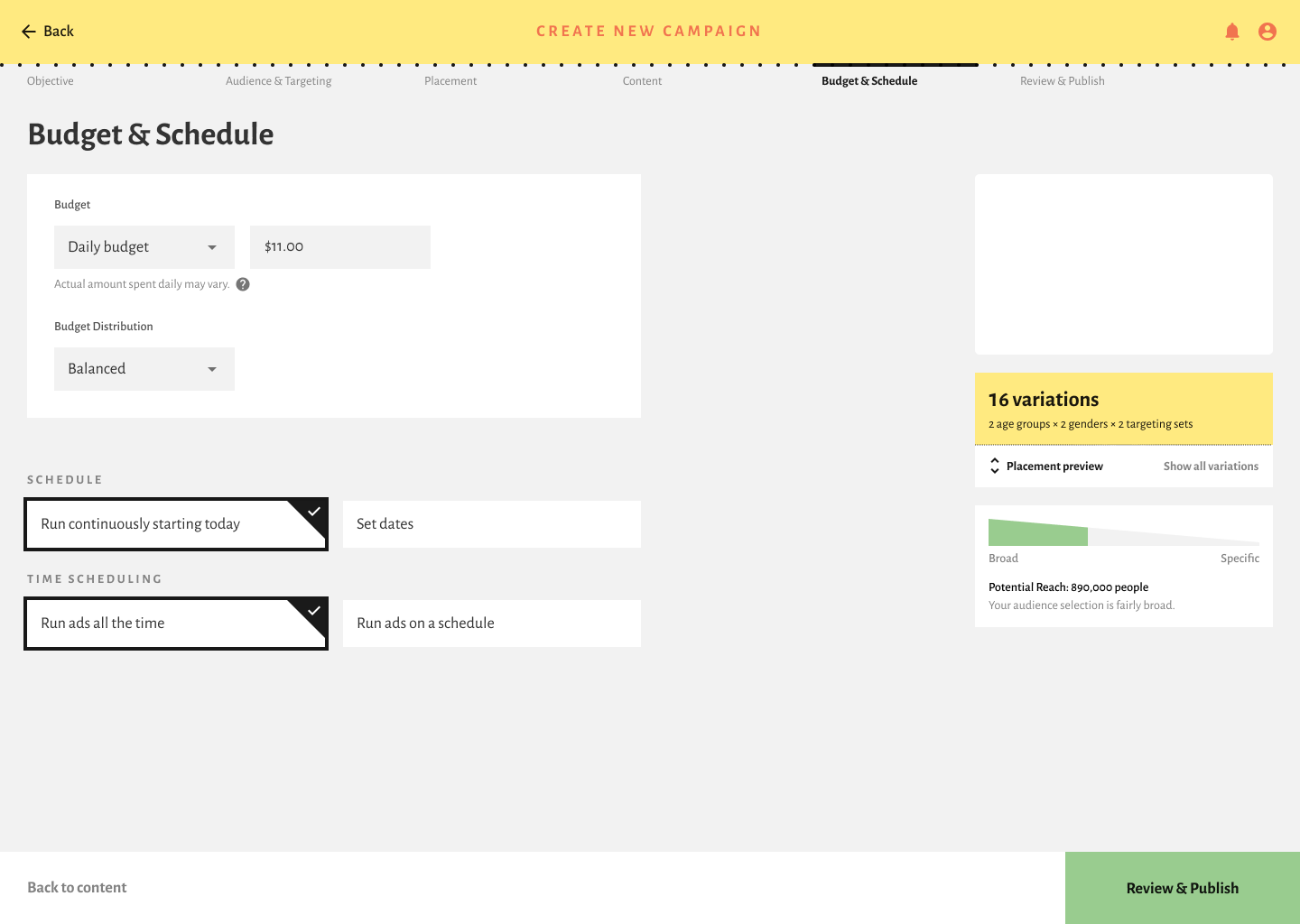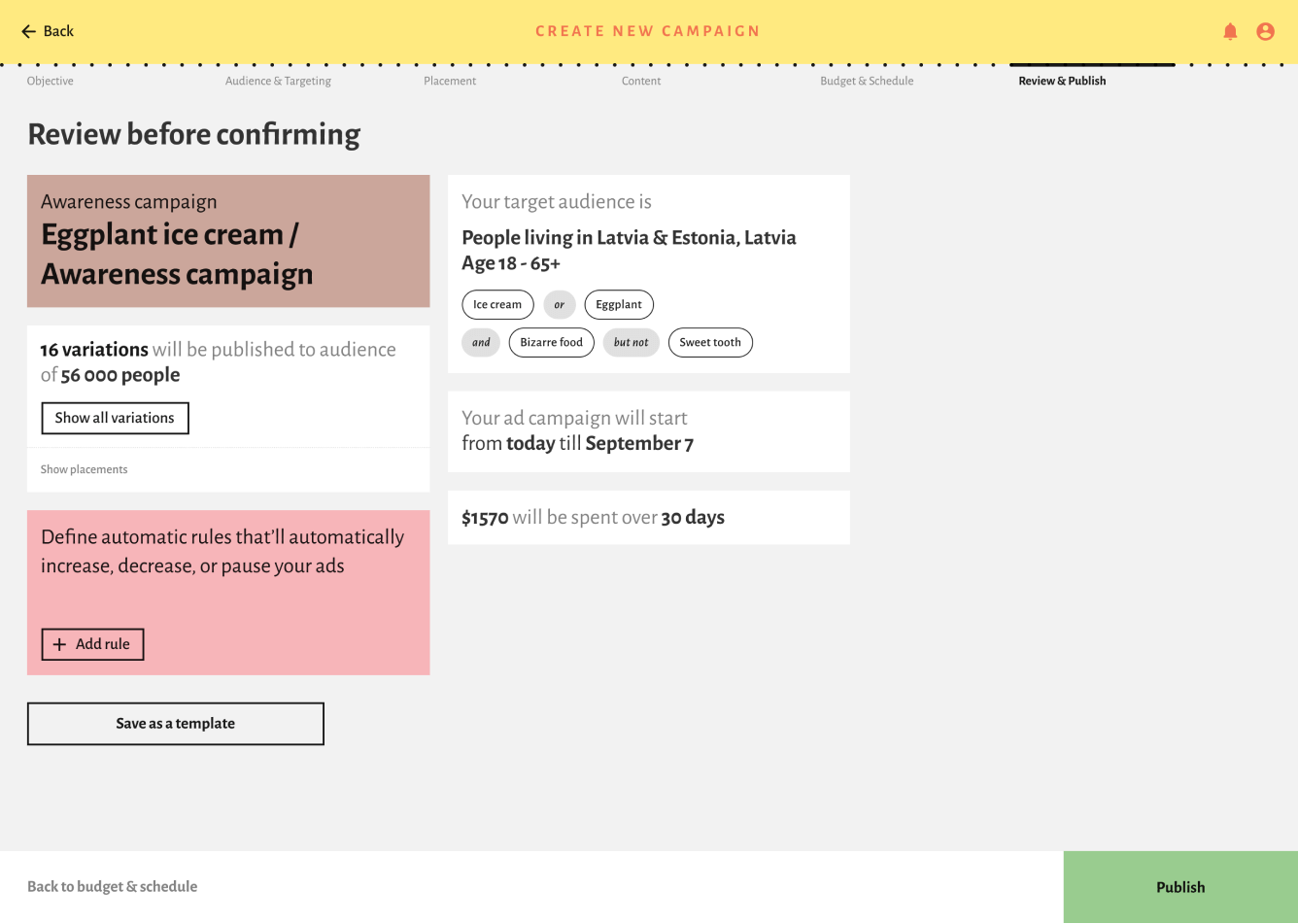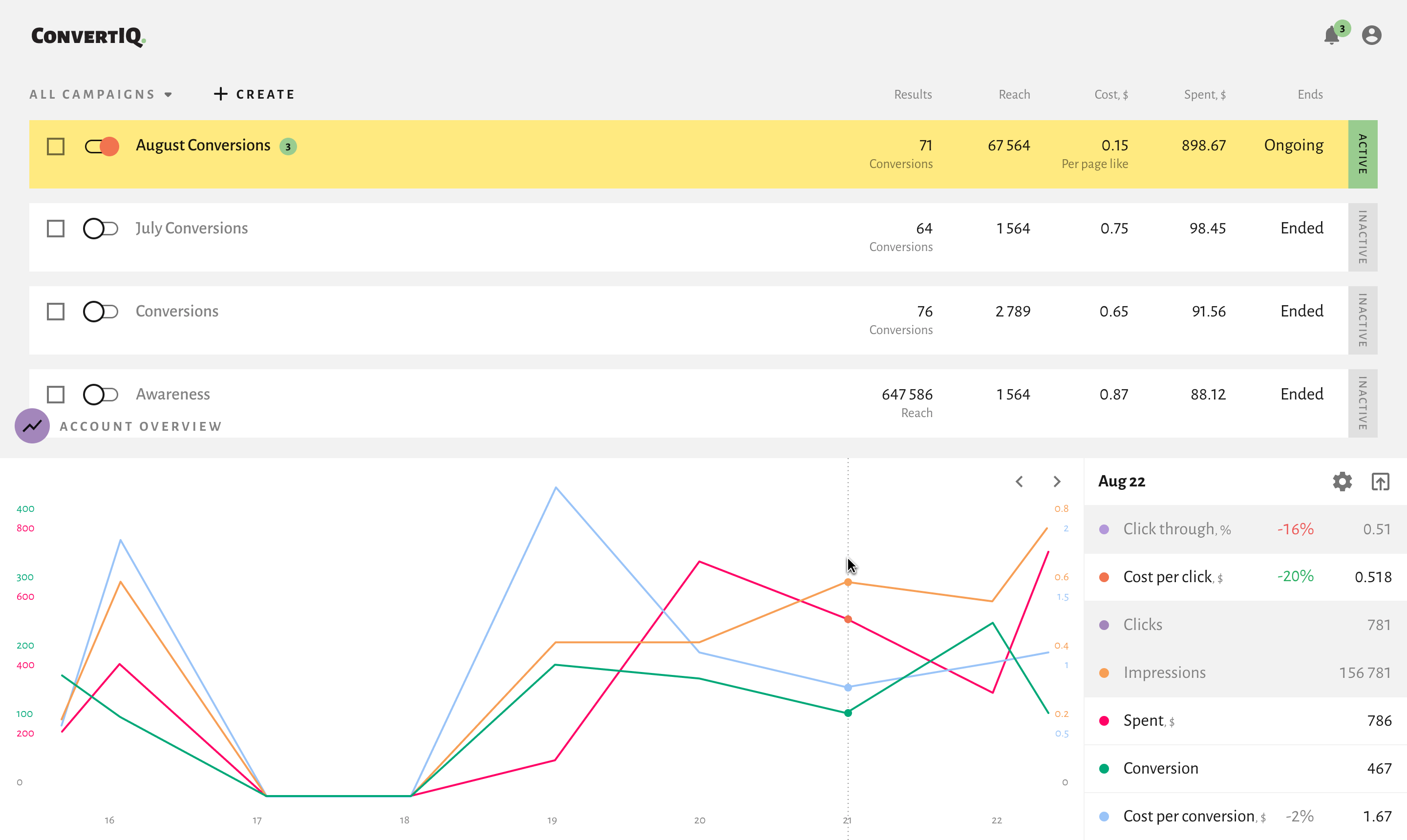Problems solved
Complexity of multi-platform management
Allowing users to create, schedule, and monitor campaigns across multiple social networks from a single interface.
Performance visibility
Providing comprehensive analytics that track campaign performance across platforms with unified metrics and reporting.
Content consistency challenges
Ensuring brand voice and visual identity remain consistent across different platforms and campaign elements.
Time inefficiency
Streamlining workflows through batch scheduling, content libraries, and templates to reduce the time spent on repetitive tasks.
Who we designed for

Entrepreneur
Marcus Johnson runs a local home renovation company. Marcus knows social media is critical for growth but lacks the time to manage multiple platforms while overseeing construction projects and meeting with potential customers.

Merchant
Sara owns a flower shop. She needs to showcase her latest creations across multiple platforms to drive seasonal orders. Sara struggles to maintain consistent posting while managing her shop and finds it difficult to track which posts generate actual foot traffic to her store.

Small business owner
Leila operates a candle store. Leila finds herself overwhelmed trying to create original content, respond to community messages, and analyze which promotional strategies actually bring people through the door.
Research
Literature review
I often start with the literature review—it usually provides a great start in building a conceptual model. Avery Swartz's See You on the Internet and Jason McDonald's Social Media Marketing Workbook were useful in both understanding the basics of the subject and getting the general idea of what users can be facing.
Three strategic directions considered
The literature pointed to three distinct approaches to campaign management, each with its own trade-offs:
- 1. Platform-agnostic approach ∙ chosen
- Create campaigns once, adapt automatically for each platform. Prioritizes efficiency over platform-specific optimization.
- 2. Platform-native approach ∙ rejected
- Deep integration with each platform's unique features. Would require separate workflows for each social network.
- 3. Template-first approach ∙ rejected
- Pre-built industry templates (restaurant, retail, services). Faster setup but less flexibility for unique businesses.
We chose the platform-agnostic approach because our user research revealed that consistency was more valuable than optimization for small business owners who lacked time to learn platform nuances.
Unconventional research approach
To validate our strategic direction, I used digital ethnography - analyzing YouTube videos1 where small business owners documented their campaign struggles in real-time. Despite some shortcoming2 this proved to be a low-cost and enormously insightful way of getting to know our users:
- People showed actual workflows, not idealized descriptions
- We saw authentic frustration points without researcher influence
- Sample size was larger (50+ videos vs typical 8-12 interviews)
- Captured behavior across different business types and skill levels
This research confirmed our strategy: users wanted guidance over features. They had access to powerful tools (Facebook Ads Manager, etc.) but didn't know how to use them effectively.
Design highlights